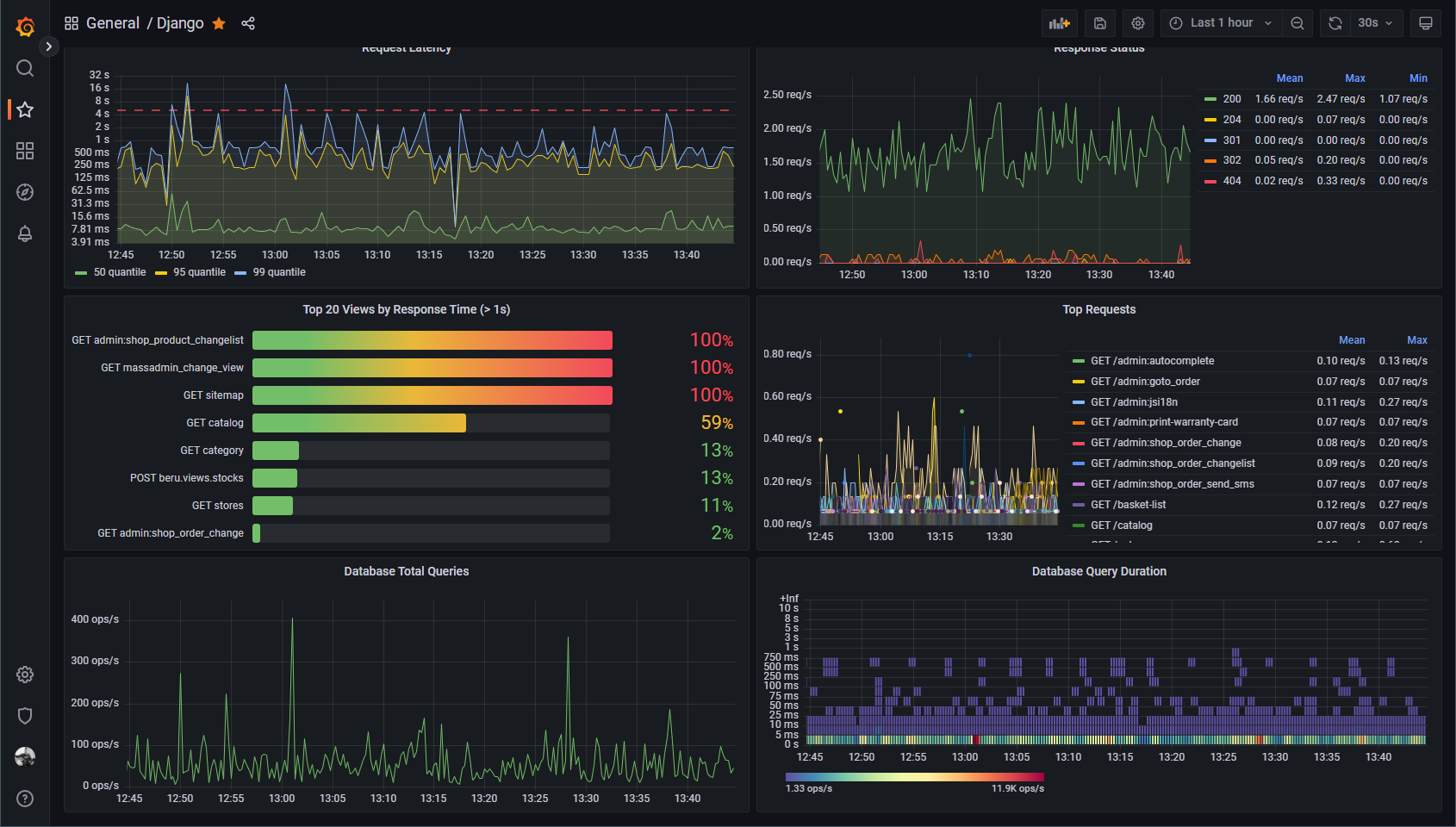使用 Prometheus 和 Grafana 来监测 django 应用
作者: Ju4t
django 应用配置
pip install django-prometheus
settings.py
INSTALLED_APPS = [
...
'django_prometheus',
...
]
MIDDLEWARE = [
'django_prometheus.middleware.PrometheusBeforeMiddleware',
# All your other middlewares go here, including the default
# middlewares like SessionMiddleware, CommonMiddleware,
# CsrfViewmiddleware, SecurityMiddleware, etc.
'django_prometheus.middleware.PrometheusAfterMiddleware',
]
urls.py
urlpatterns = [
...
path('', include('django_prometheus.urls')),
]
models.py
from django_prometheus.models import ExportModelOperationsMixin
class Article(ExportModelOperationsMixin('article'), models.Model):
"""
文章
"""
...
验证:http://localhost:8000/metrics
更多设置:缓存命中率,模型设置 参考
https://pypi.org/project/django-prometheus/
部署 Prometheus 和 Grafana
version: '2'
services:
prometheus:
image: prom/prometheus
volumes:
- ./prometheus.yml:/etc/prometheus/prometheus.yml
command:
- '--config.file=/etc/prometheus/prometheus.yml'
ports:
- 9090:9090
grafana:
image: grafana/grafana
ports:
- 3000:3000
prometheus.yml
global:
scrape_interval: 15s
evaluation_interval: 30s
rule_files:
scrape_configs:
- job_name: django
# metrics_path: /metrics
static_configs:
- targets:
- 192.168.8.3:8000
labels:
app: 'blog'
验证:
- http://localhost:9090/ 搜索 django... 验证是否有相关数据,没有的话检查设置,Docker部署时建议使用IP,而不是localhost
- http://localhost:3000/ 默认账号密码:admin
设置
- 在 Grafana 添加 DataSource,http://192.168.8.3:9090/
- 添加看板:从 https://grafana.com/grafana/dashboards/17658-django/ import 即可。
截图